About Primus
An exploratory Behavioural Driven Development project.
In this article:
- Installation
- Verification
- Running tests
Requirements:
- MacOS >= 10.14
- Java SE Development Kit 14
- Maven 3.6.3
- Git *
- Primus
- Chrome 83.0.4103.61
- ChromeDriver 83
- An outlook email and password
1. Installation
- Java SE Development Kit 14 .dmg
- Install Maven 3.6.3
- git clone Primus
- Download and Install ChromeBrowser
- Install chromedriver to /usr/bin/
2. Verification
java -version
mvn -version
cd /absolute/path/to/primus
Run google chrome verify
chromedriver
3. Running tests 🎉
mvn clean install
💡 the command needs to be run in the root primus directory. Any issues drop a comment here on on github.
⚠ edit: src/test/java/com/primus/firstPrimus/PrimusConfig/UserConstants/UserConstants.java and replace the empty strings with your email and password:
package com.primus.firstPrimus.PrimusConfig.UserConstants;
/**
* Created by chumphrey on 24/03/2018.
*/
public class UserConstants {
public static final String USERNAME = "";
public static final String EMAIL = "";
public static final String PASSWORD = "";
}


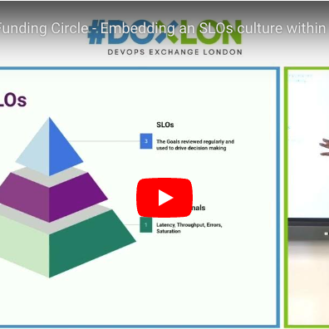


Be the first to comment